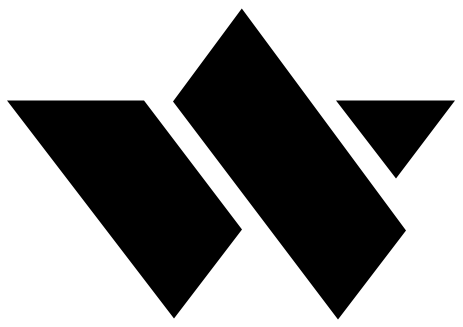INSTAGRAM CAROUSEL
Objective
The publishing tool of the Engage Product could not publish an Instagram Carousel. Design this possibility with all its features for posting an Instragram Carousel.
Project context
- High priority from Stakeholders.
- high demand due to customer complaints
- Make sure this feature will fit now and the future redesign of publishing tool.
Research
- The Instagram Carousel has a pretty straight forward API but there is a different usage on mobile or desktop. There was clearly a mental model for mobile or desktop so i decided to research this with our users what was more logical for them. I tested a prototype with users and the outcome was a desktop version with a little mobile touch to it.
- Task analysis
- Prototype testing
Challenges
- Restrictive Instagram API
- Designing new feature on outdated publishing module.
- No Design System existing for this product part.
- Future proof design to adapt new Design System.
Proces
- Research the Instagram carousel product.
- Research the usage of Carousel with users.
- Iterate with the Developers what was possible from the Instagram API and what was possible with our Backoffice.
- Low fidelity design and discussed this with stakeholders.
- High fidelity design,, prototype and test with users.
- Iterate design and user tested with 20 users.
Design
- Requirement from development was to work with a modal. Fortunately this corresponded the Mental model of the Instagram Carousel desktop version.
- From the interview insights it was clear they wanted the same journey as the Instagram version.
Impact
Most important: no more risk of churn from customers who had complaints.
Details
- Duration: 3 weeks
- Tools: Adobe XD,
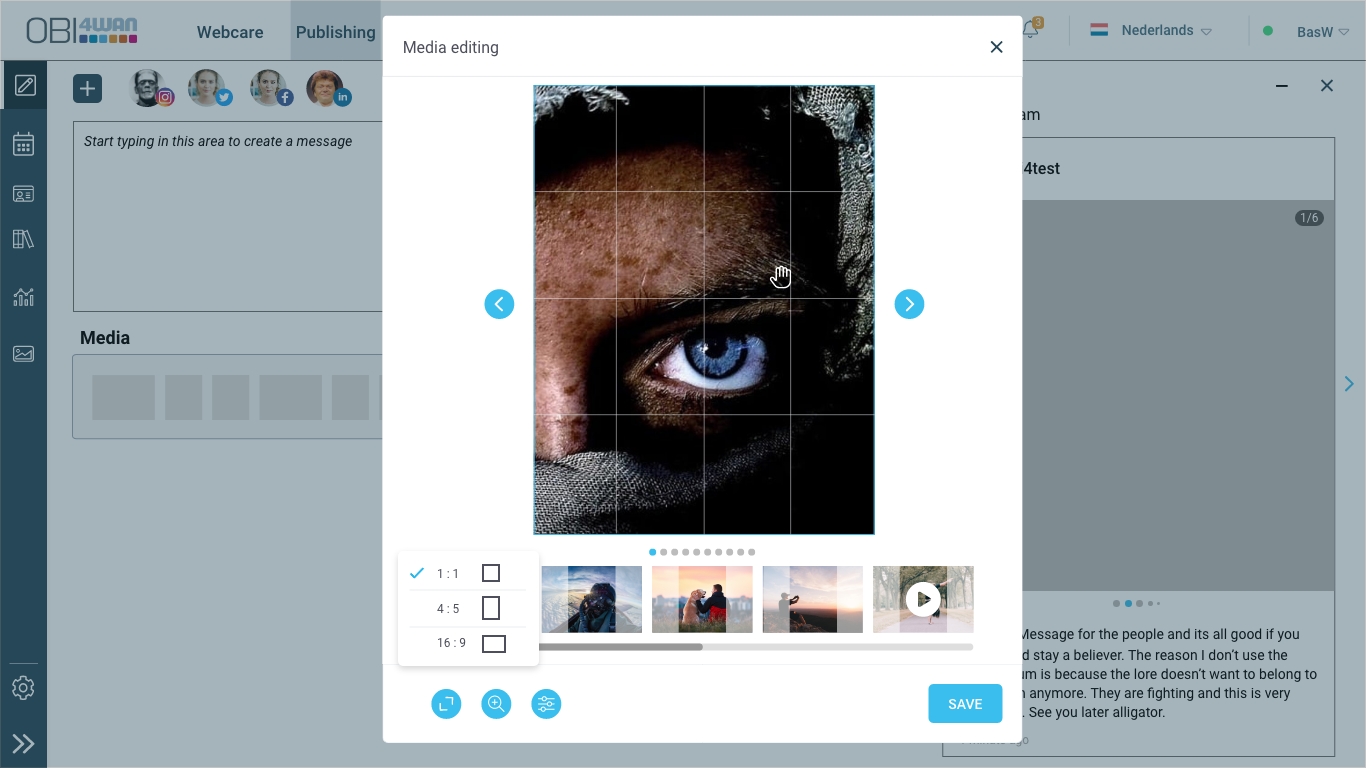
1.
Images and video for carousel are selected.
You can choose your ratio for your post.
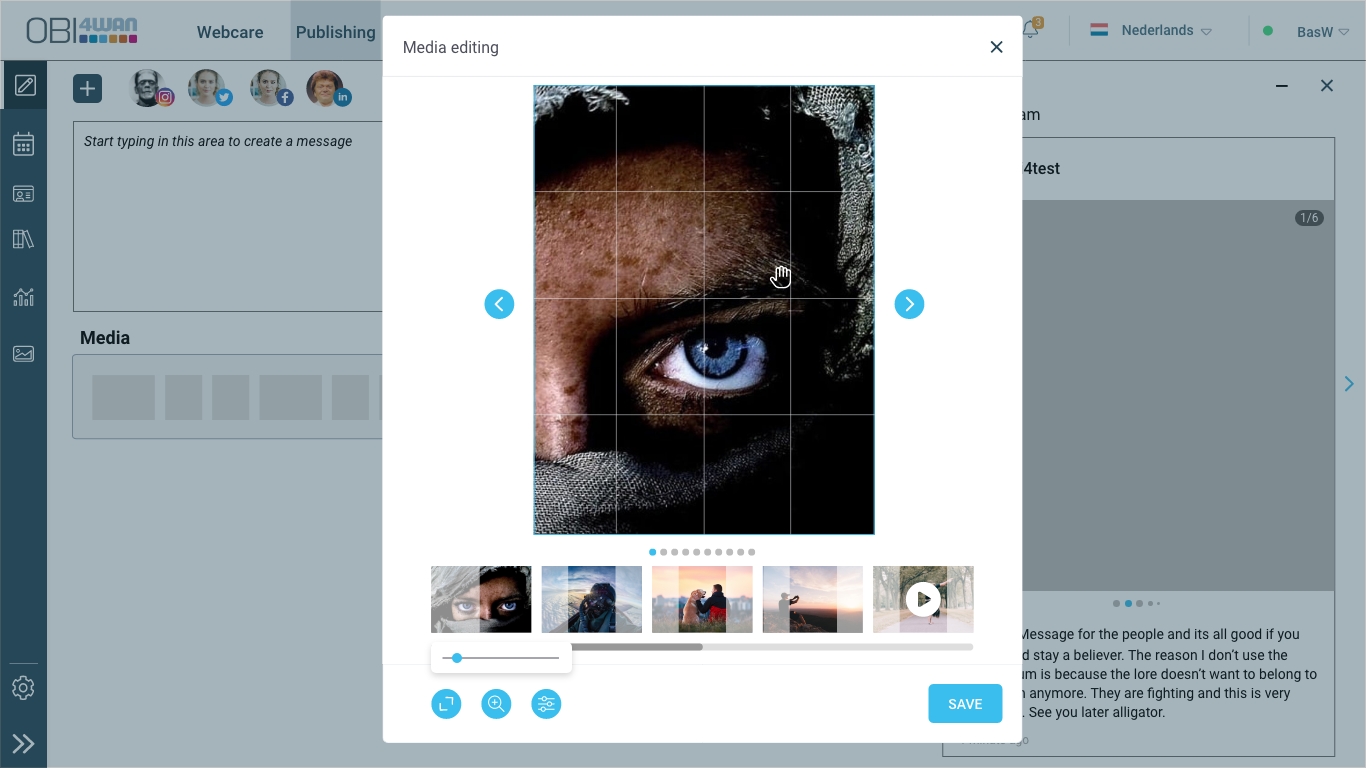
2.
You can zoom in & out and shuffle your image.
Extra: You see the area you selected also in the thumbnail. Instagram doesn’t have this feature.
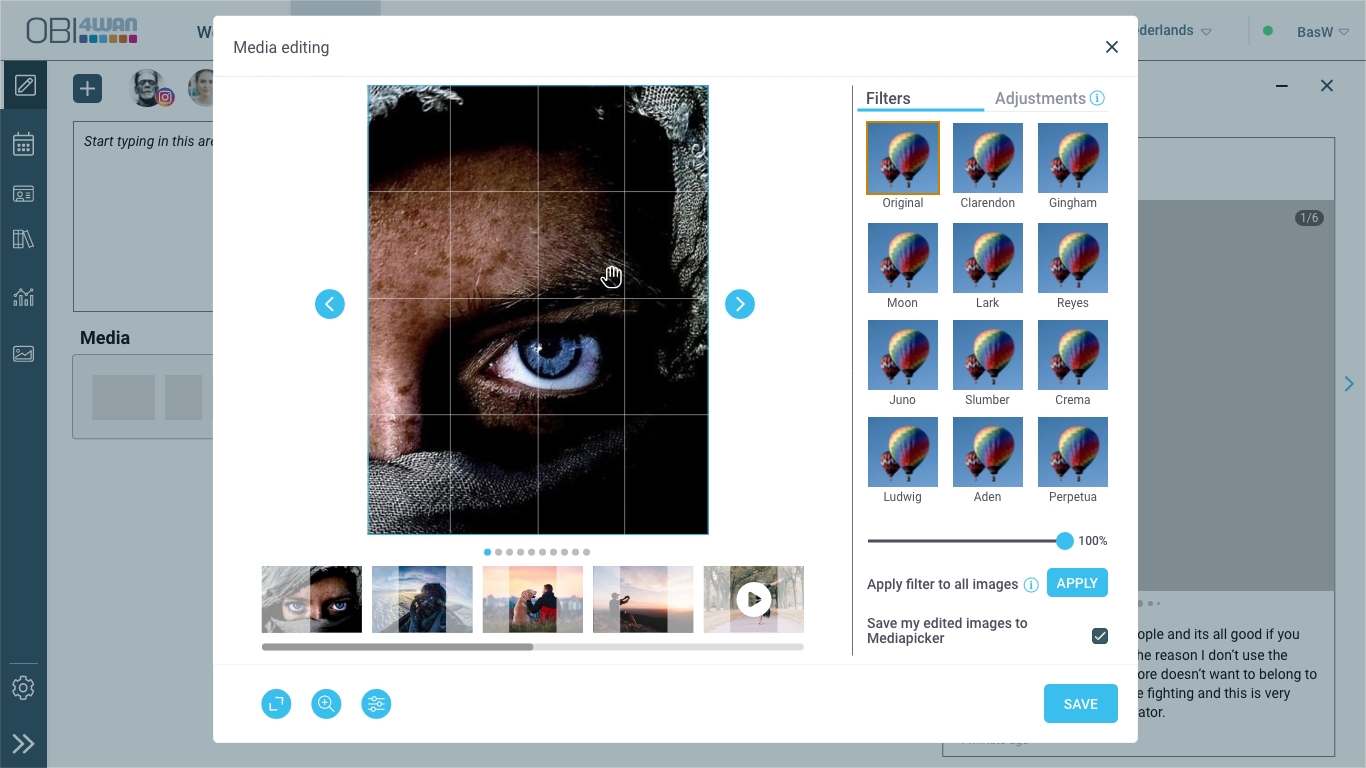
3.
Apply filters to your pictures.
Extra feature is to apply this filter to all you pictures at once.
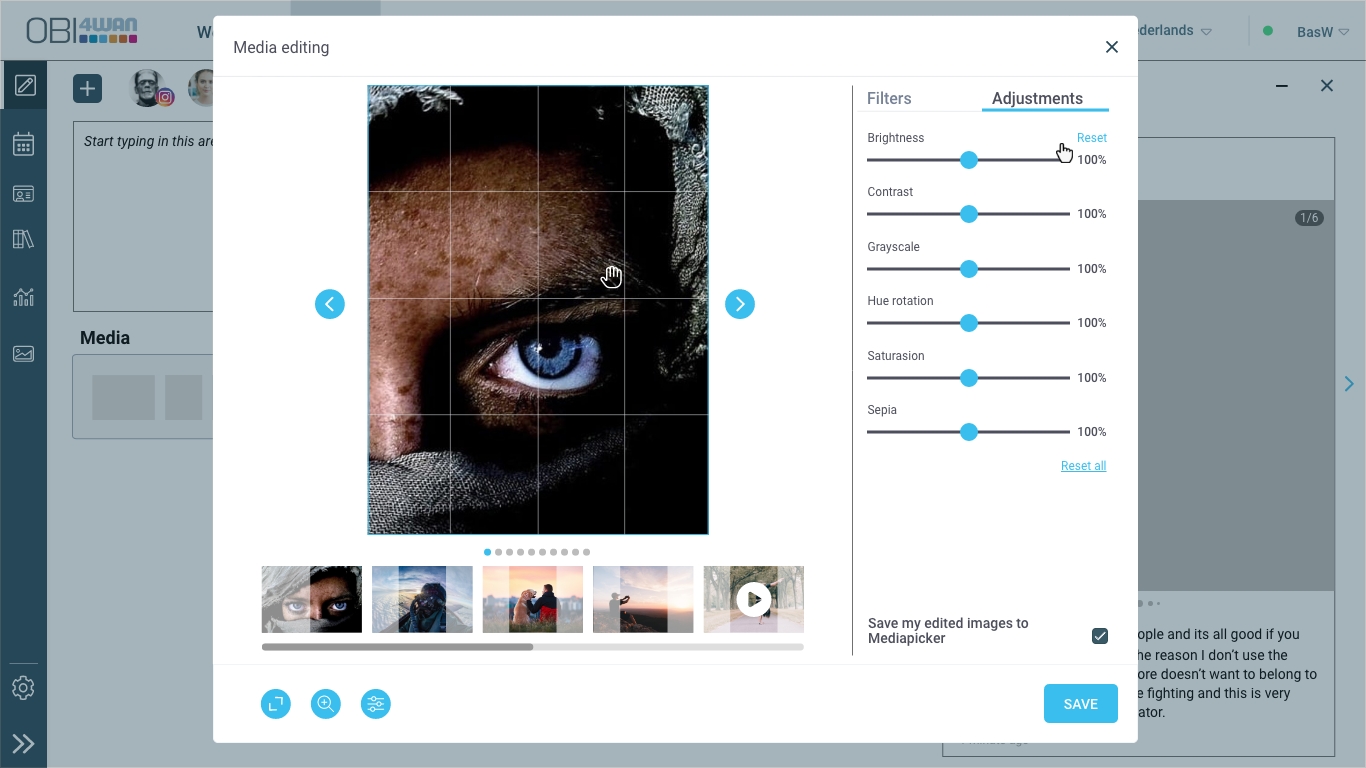
4.
Possibility to adjust your filter manually.
Extra feature is save your adjusted images to the media library.
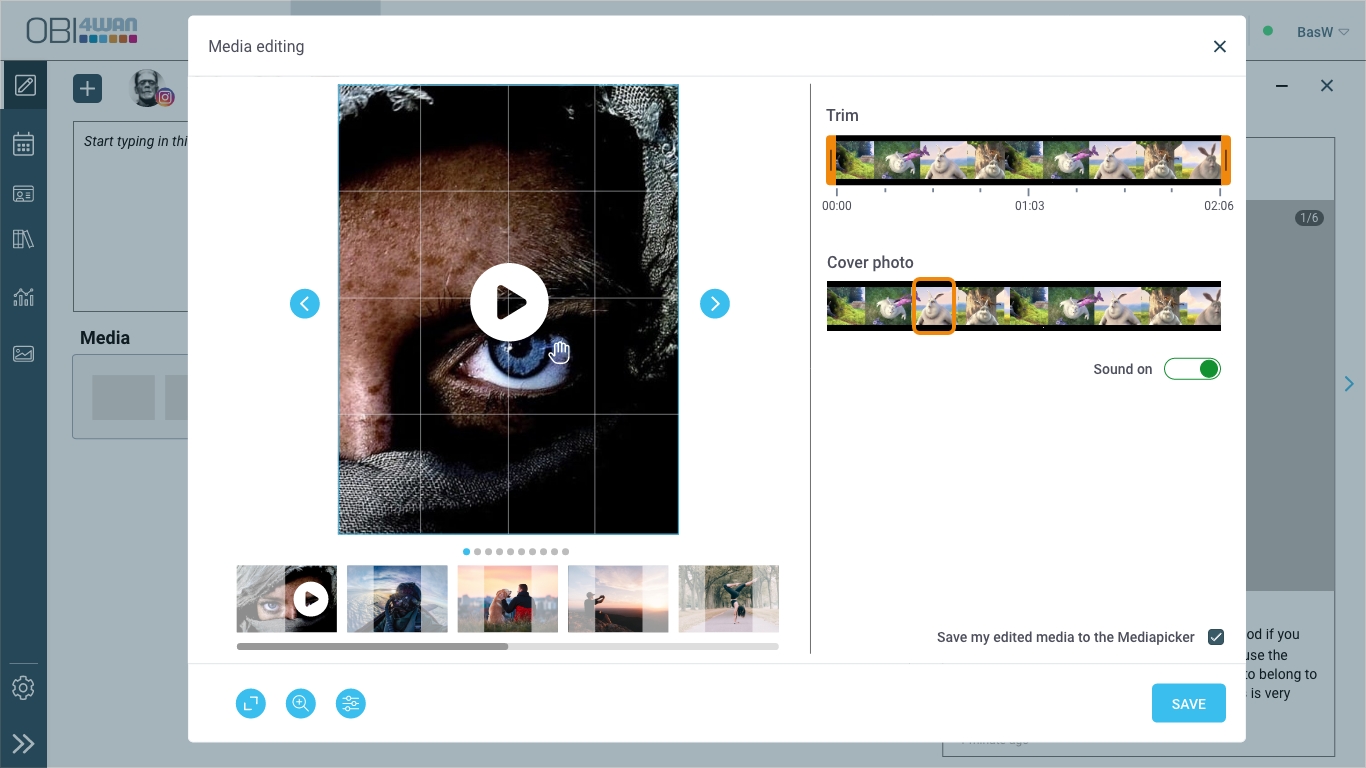
5.
When a movie is selected you can:
Trim your video for selection in the tineline.
Choose a cover photo in the timeline.
Select sound on or off for this viseo.